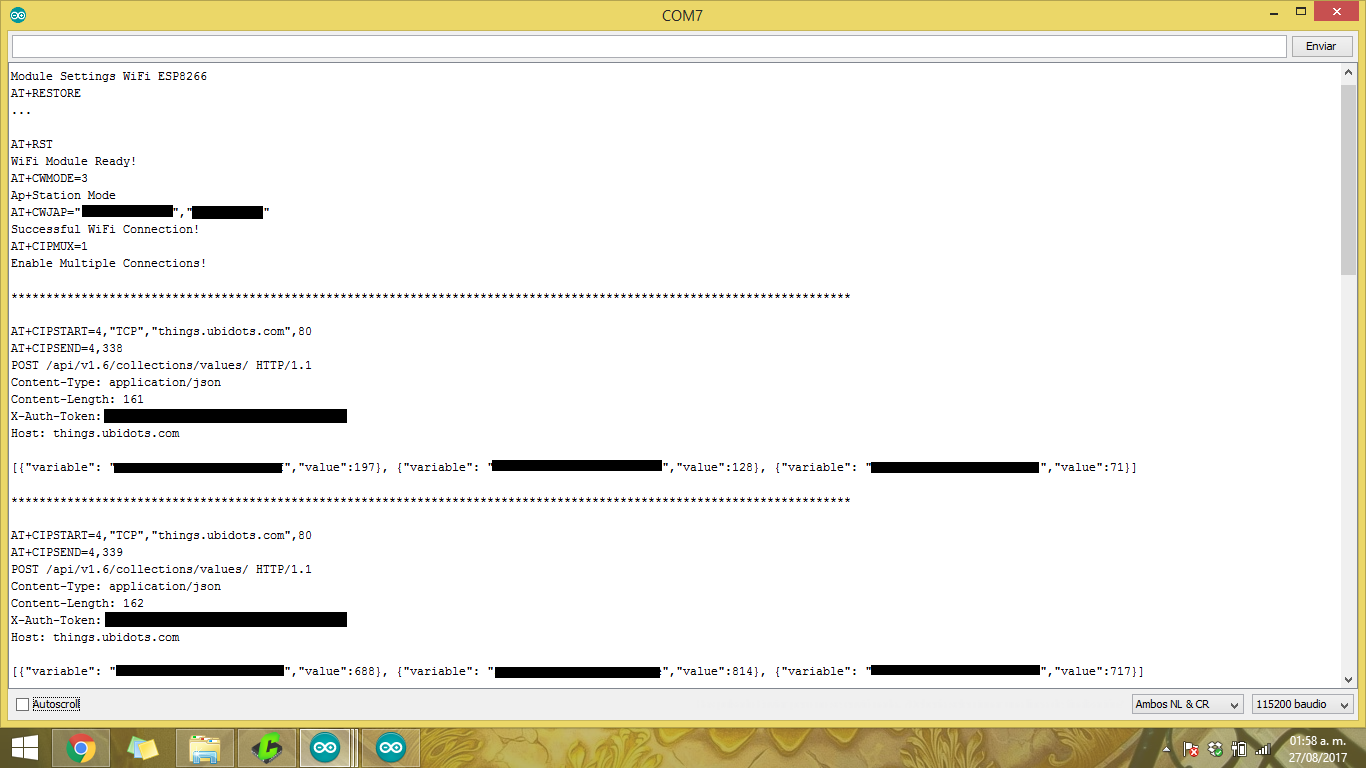How many variables do you want to send?
3 variables at a time
I just want to send data. Not Get
Ok. Wait a minute pls.
Waiting for your response…
Did you got that?
I am accommodating and commenting on the program so that you can understand it as well as possible. I’m almost done, be patient.
Sorry for the delay but I was making sure that this 100% functional. Are you there ?
Yes i’m here i’m waiting for you. Its ok no problem. Test your work 
Perfect my friend… I’m sure this information will not find you anywhere and I just hope it helps you.
#define ssid "xxxxxxxxxxxxx" // Put here your SSID
#define password "xxxxxxxxxx" // Put here your PASSWORD
#define id1 "xxxxxxxxxxxxxxxxxxxxxxxx" // Put here your Ubidots variable ID1
#define id2 "xxxxxxxxxxxxxxxxxxxxxxxx" // Put here your Ubidots variable ID2
#define id3 "xxxxxxxxxxxxxxxxxxxxxxxx" // Put here your Ubidots variable ID3
#define token "xxxxxxxxxxxxxxxxxxxxxxxxxxxxxxxxxx" // Put here your Ubidots TOKEN
void setup() {
// put your setup code here, to run once:
Serial.begin(115200);
Serial.println("\nModule Settings WiFi ESP8266");
sendCmd("AT+RESTORE", "R", 1000); // cmd AT+RESTORE: Restores the Factory Default Settings
sendCmd("AT+RST", "WiFi Module Ready!", 1000); // cmd AT+RST: Restarts the Module
sendCmd("AT+CWMODE=3", "Ap+Station Mode", 1000); // cmd AT+CWMODE=3: Sets the Wi-Fi Ap + Station Mode
sendCmd("AT+CWJAP=\""ssid"\",\""password"\"", "Successful WiFi Connection!", 5000); // cmd AT+CWJAP: Connects to an AP
sendCmd("AT+CIPMUX=1", "Enable Multiple Connections!", 500); // cmd AT+CIPMUX=1: Enable Multiple Connections
}
void loop() {
// put your main code here, to run repeatedly:
int dato1 = analogRead(0);
// float dato1 = analogRead(0);
int dato2 = analogRead(1);
// float dato2 = analogRead(1);
int dato3 = analogRead(2);
// float dato3 = analogRead(2);
send_D(dato1, dato2, dato3, 3); // The last parameter "3", is for choose the number of variables to send to Ubidots: (1-3)
}
// Function to send data to Ubidots *************************************************************************************************************
void send_D(int d1, int d2, int d3, int n_var) { // Send int data
// void send_D(float d1, float d2, float d3, int n_var) { // Send float data
int string_length = 0, long_json = 0, SEND = 0;
String Inicio, Final, variable[10];
// JSON
Inicio = "[";
variable[1] = "{\"variable\": \"" + String(id1) + "\",\"value\":" + String(d1);
variable[2] = "}, {\"variable\": \"" + String(id2) + "\",\"value\":" + String(d2);
variable[3] = "}, {\"variable\": \"" + String(id3) + "\",\"value\":" + String(d3);
Final = "}]";
for(int i = 1; i <= n_var; i++) {
string_length += variable[i].length();
}
long_json = string_length + Inicio.length() + Final.length();
// Serial.println(long_json);
String send1, send2, send3, send4, send5;
int long_post = 0;
// POST
send1 = "POST /api/v1.6/collections/values/ HTTP/1.1\r\n";
long_post = send1.length();
send2 = "Content-Type: application/json\r\nContent-Length: ";
long_post += send2.length();
send3 = String(long_json) + "\r\nX-Auth-Token: ";
long_post += send3.length();
send4 = String(token);
long_post += send4.length();
send5 = "Host: things.ubidots.com\r\n";
long_post += send5.length();
SEND = long_json + long_post + 5;
// Serial.println(SEND);
Serial.println(F("\n**********************************************************************************************************************************************************************\n"));
Flush();
Serial.println(F("AT+CIPSTART=4,\"TCP\",\"things.ubidots.com\",80")); // cmd AT+CIPSTART: Establishes TCP Connection
delay(5000);
Flush();
Serial.println("AT+CIPSEND=4," + String(SEND)); // cmd AT+CIPSEND: Sends Data
delay(500);
Serial.print(send1);
Serial.print(send2);
Serial.print(send3);
Serial.println(send4);
Serial.println(send5);
delay(500);
Serial.print(Inicio);
for(int i = 1; i <= n_var; i++) {
Serial.print(variable[i]);
}
Serial.println(Final);
}
// Function for AT commands *********************************************************************************************************************
void sendCmd(char* cmd, char* ans, int t) {
boolean Er = true;
Flush();
Serial.println(cmd);
delay(t);
while(Serial.available()) {
if(Serial.find("OK")) {
if(ans == "R") {
delay(500);
Serial.print(".");
delay(500);
Serial.print(".");
delay(500);
Serial.println(".\n");
delay(1000);
}
else {
Serial.println(ans);
delay(500);
}
Er = false;
}
}
if(Er == true) {
Serial.println("Error");
delay(500);
if(ans == "Successful WiFi Connection!") {
if(Er == true) {
Serial.println("WiFi Disconnected!");
delay(500);
}
}
}
}
// Function to clean Buffer Serial **************************************************************************************************************
void Flush() {
byte w = 0;
for (int i = 0; i < 10; i++) {
while (Serial.available() > 0) {
char k = Serial.read();
w++;
delay(1);
}
delay(1);
}
}
Good luck !
If i want to send data with variable label then i should do changes in POST URL right? According to UBIDOTS api reference…
I’ll try this and will let you know soon what was the response. Thanks a lot man
Device name OR Device label are not mentioned?
Your wealcome. I’ll be waiting the good news. Regards !
Because here you only use the variable token and id.
They are different ways to do a POST but do not worry, they are the same. Also I am more comfortable doing it with the ID.
Ok thanks again. Soon i’ll let you know the response and results
Good luck in your projects  !!
!!
Where you have connected your ESP8266 RX and TX pins?
RX(Arduino) -> TX(ESP8266)
TX(Arduino) -> RX(ESP8266)